Facebook has a big database.
Facebook has a really big database.
So Facebook has a really, really big database.
And since Facebook has a really, really, REALLY big database, we marketers are looking at it while whispering “my precious” and drooling all over the keyboard.
Well, since Facebook has us marketers by the balls anyway, and they can just sneeze a new buzzword and we’ll get our ears pointed towards California.
The greatest part about Facebook is that they will do whatever they want, and nobody can say ANYTHING about it. They can even lie and come up with excuses and we will forgive them anyway and keep scrolling their screwed up news feed infinitely.
Wasn’t this article about the Facebook Audience Insights tool?
Yeah, yeah, I’m getting there.
So, Facebook has this huge database of people’s info, they have Jewed their way into having. Besides being able to aim at these people whilst creating our advertising campaign, we can also give way to our creative nosiness, and pry into the likes, interests and household information of others.
Let’s take a look at the Facebook Audience Insights tool sidebar and see how we can filter our starting audience.
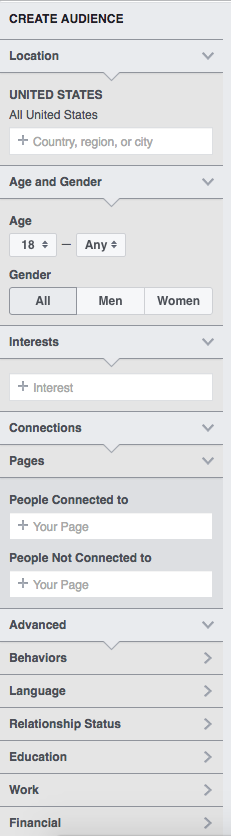
What we see here is a list of options that we may use in order to filter our starting audience. Each option will filter out people who do not correspond to our selections.
First step is to select the right location for our audience. This one is easy, since we know if where our target market is.
Age and gender are not obligatory as a filter, but in case your target audience is all feminine, you can use this filter to only take women into consideration.
Interests are keywords according to which you would like to base your audience, if they are into what you’re selling, or are interested in your sector.
You can even choose to specify only people who are already following your page, or filter them out for some reason.
Under the advanced tab you will find a long list of ways to be even nosier, like relationship status, children or work.
