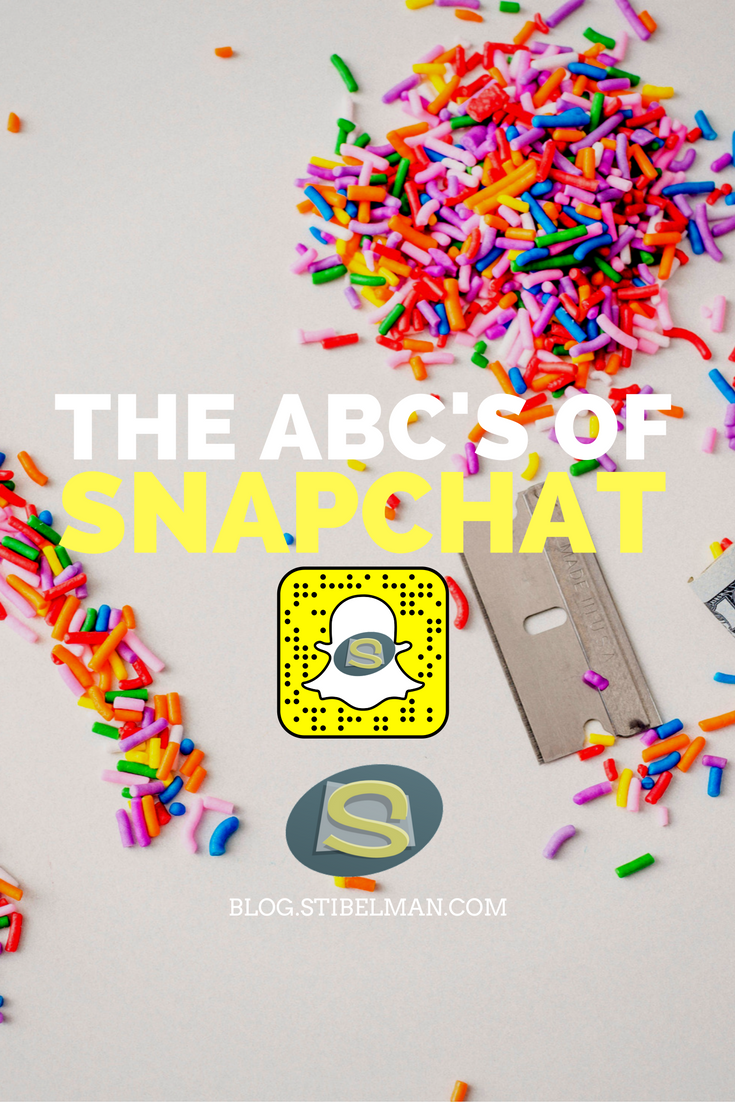The Snapping part
You can either take a photo or a video, and decorate it with stickers, text or hand drawn scribbles.
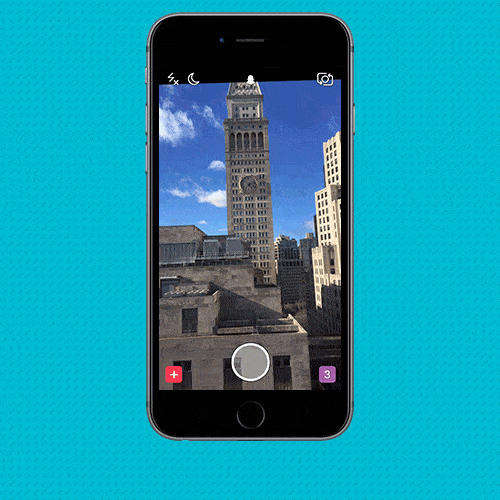
Some artists like Shaun Ayala do that in a very professional level, so it’s up to you how scribbly you do it.

You can also add a filter on top, just to mess with the colors or add a GeoFilter to brag about your whereabouts.
Psst… GeoFilters are also a monetising method allowing you to advertise your event or place of business.
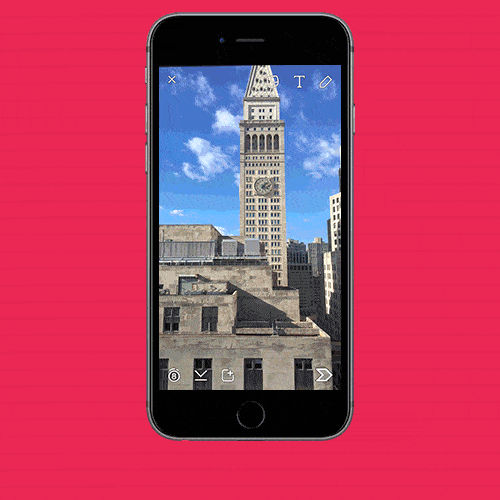
After finishing your work of art, you can choose wether to send it directly to one or more friends, or add it to your daily story, where it will remain for 24 hours for your followers to see.
The Feed
One of the best things about Snapchat is their original feed. No algorithms and no infinite scrolling required. You choose whose story you’re interested in checking out, and you just sit there and watch as it unfolds.
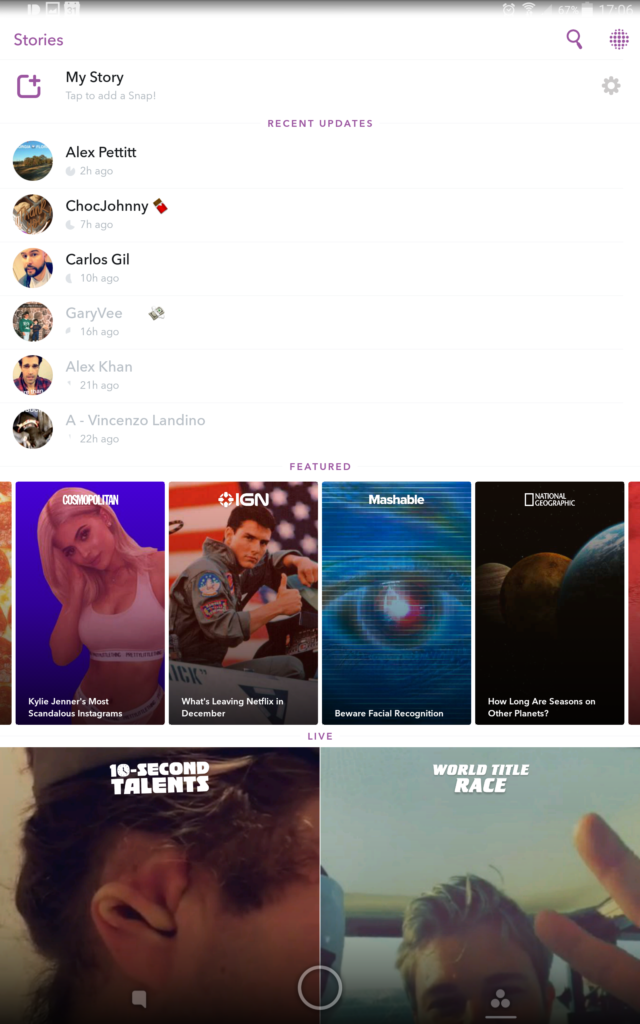
The second element that’s awesome in Snapchat, is that they curate content from Snapchatters all over the world, with some common theme.
Discover
Perhaps the best created content ever, Snapchat gave a spotlight to a few select channels to create their own content inside of Snapchat. The content there is interesting, and exactly the style and rhythm that Snapchat users like.
Nothing less of awesome, IMHO.
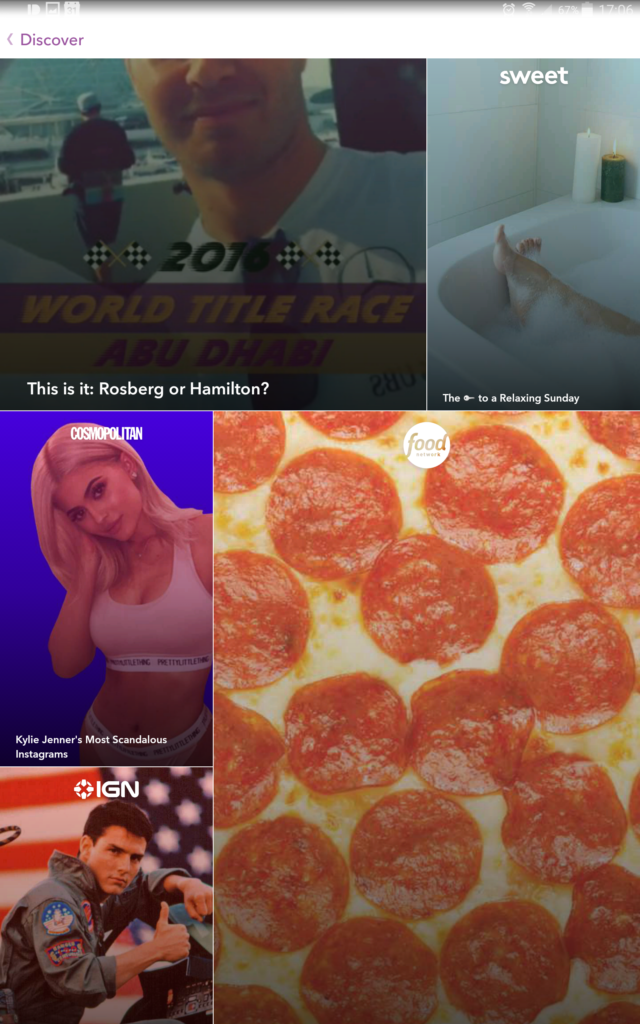
Ok, ok, here’s how you add a dog snout to your snap
- Hold your finger on your own face while on the photo camera screen.
- A list of buttons will appear on the bottom, letting you choose a lens to add to your camera.
- Swipe left and right or directly click on one of the buttons to choose a lens.
- Tap on the chosen lens button to snap a photo or hold it to record a video.

Here’s your Snapchatting degree
Now you’re officially a Snapchatter. If you’d like some more info about Snapchat and its history, check out Gary Vaynerchuck’s article!
If you have any other questions or doubts about using Snapchat ask away in the comments or contact me directly.