OMFG Shay, I’ve already installed Google Analytics and thought that was enough!
Oh but it isn’t. Sadly Google is not giving you the real picture for all your marketing efforts.
But don’t worry, we’re going to fix that.
I know you hate when I tell you that you’re doing stuff wrong
But it’s great click-bait so that’s just how we fishy marketers roll.
The real problem with Google Analytics is that they will help you out to see where people come to your website from.
But that’s it. No why, no how, just where from. Which is enough if you’re just superficially interested in knowing where people who are interested in you are. But that is absolutely not enough if what you’re looking for is marketing effort analysis, or ROI.
I’ll give you a simplified overview of what Samuel Scott explained elaborately in his article How Google Analytics ruined marketing, where he shows the shortcomings of Google Analytics for marketers and what young marketers are misunderstanding because of those shortcomings.
Marketing is not about where people come to you from
Let me make one thing clear, whether people pay you because they saw your ad on Facebook, or because they saw your ad on Twitter, makes absolutely no difference to you if the quantity of people is more or less the same.
The important question is why they came to you from Facebook. Which ad have they seen and what element of your ad spoke to them. The photo? The model? The direction the model looked at? Which action did the CTA call for?
Google Analytics will only show you what channel they came from (i.e. Facebook, Google+, Twitter, ecc…). Which is simply not enough.
So before you form angry mobs in the streets of Silicon Valley and start throwing rotten tomatoes at Google demanding more rights (and for the love of god, leave Kendall Jenner out of it this time), let’s understand what they’re doing, and how we can fix it.
What we DO see
Google Analytics will show us the channels people come from. That’s already clear from the three thousand times I’ve mentioned it above.
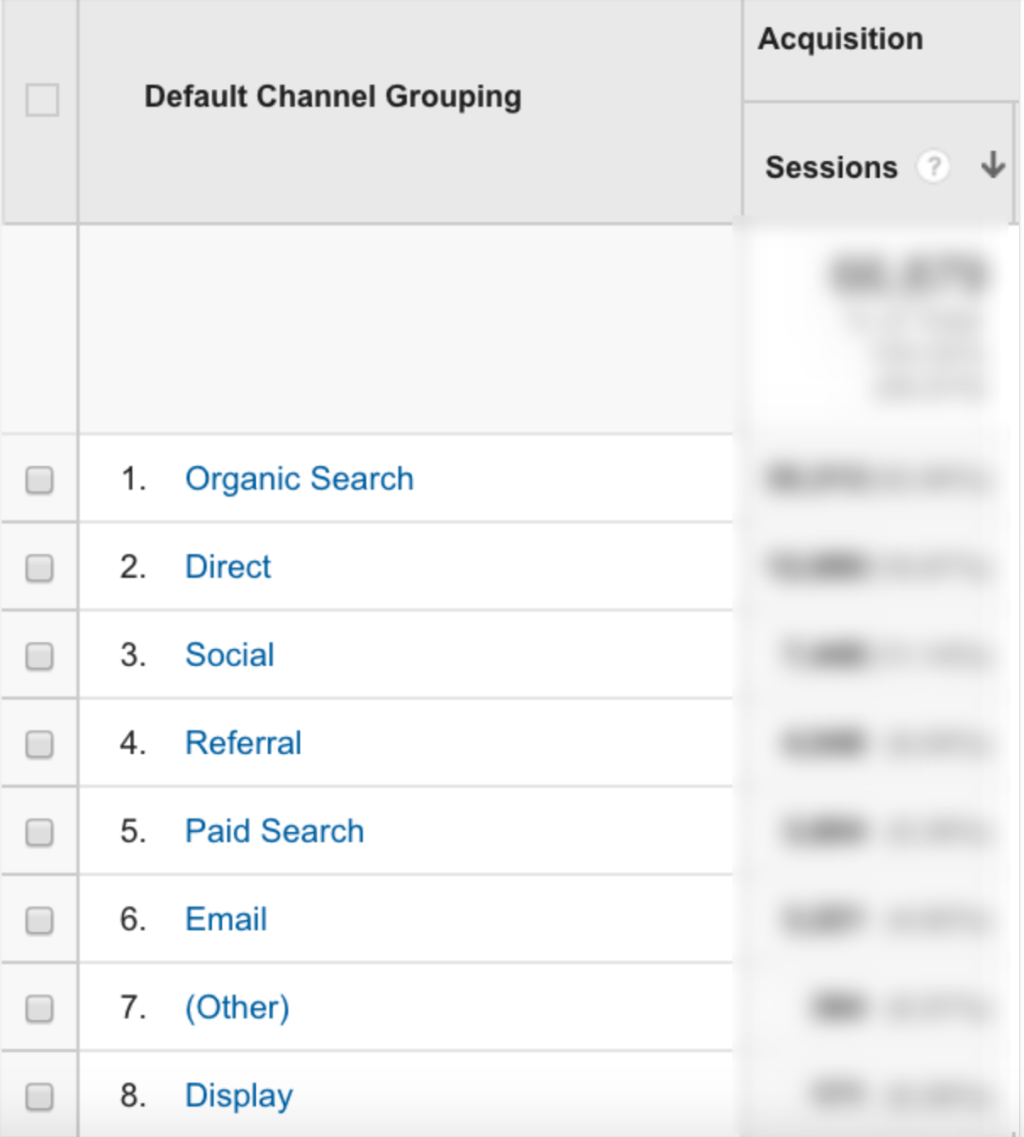
The default channel groups are:
- Direct – People who insert our website’s URL into the browser.
- Organic Search – People who clicked on a SERP result.
- Paid Search – People who clicked on a SEM ad.
- Display – People who clicked on a Visual Ad on the Google Display Network.
- Referral – People who clicked on a link appearing on another website.
- Social – People who clicked on a link type post on social media.
- Email – People who clicked on a link inside an email.
- (Other) – A different type of ad has been used, which is not CPC.
This might seem as a very comprehensive list, which would make you stop following my blog, but let’s try to analyze them.
If you’re interested in customizing those, here’s a tutorial by Annielytics which will take you through the works.
1. Direct
Not a lot to understand here. Someone has copy-pasted or manually written our URL to his browser address bar, and thus landed on our page.
Doubt: Where did they actually get that address from?
4 thoughts on “You’re tracking your website visits wrong and missing out on all the campaign action!”
Comments are closed.