The third step: Create and position your ad
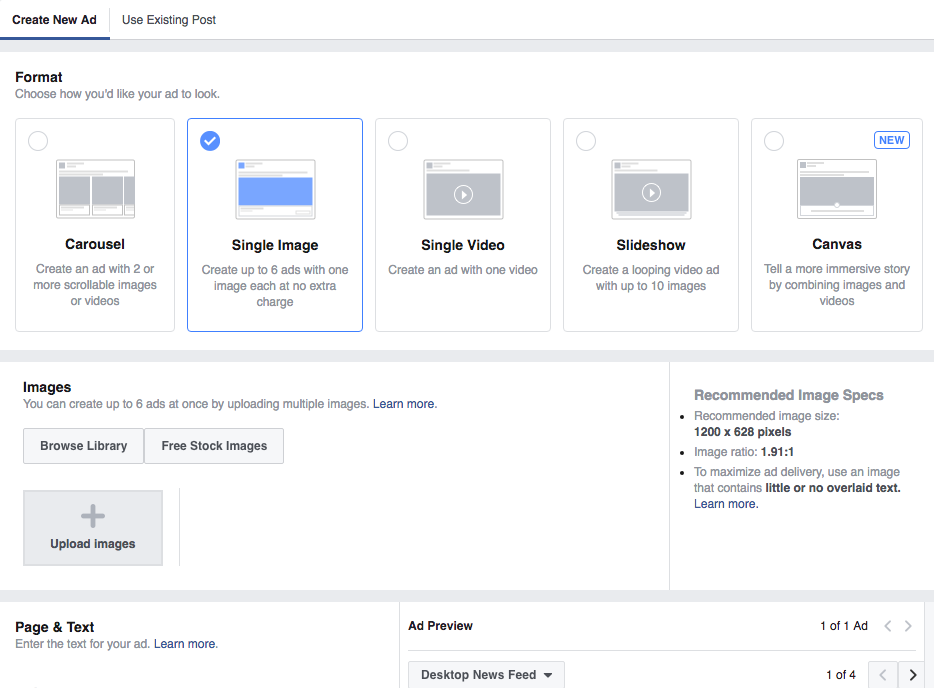
The Facebook ad is basically a post that thanks to a marketing budget, is shown to users, increasing your post reach. Since the big reach reduction a few years back, organic reach has become quite miserable, and now Facebook is a pay-to-play environment.
Since Facebook is the only one dictating the rules to how to advertise on Facebook, they also decided that there is a text-overlay rule you have to bend to, so that you ads won’t be too informative, and text will pass through their language filters and database.
Out of the kindness of their heart they have released a text-overlay checker tool, to make sure your paid reach isn’t hurt by your ad graphic.
After choosing your graphic and text, you are asked to choose where the post will appear.
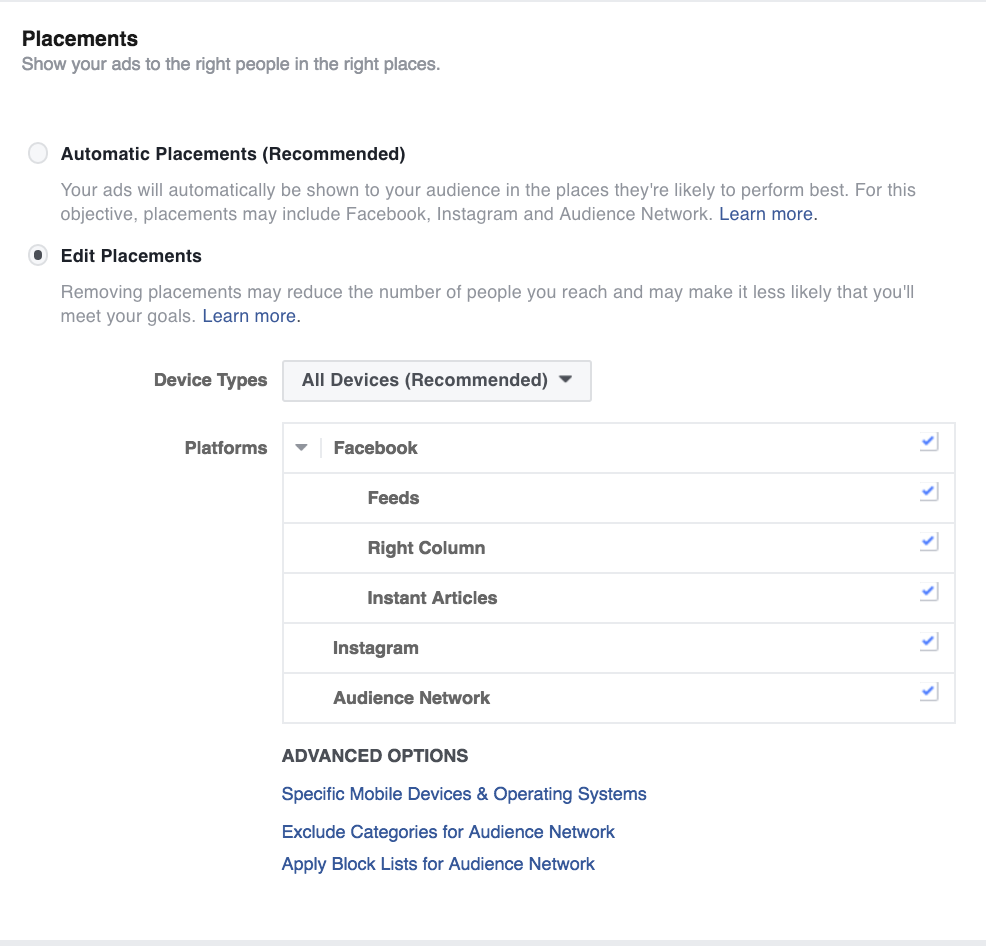
There are a few positions where your ad can appear:
- On the news feed
- On the right ads column
- As an instant article
- Inside Instagram (with a few exceptions depending on your CTA button)
- The Facebook Audience Network
Each of those will be chosen automatically by Facebook’s ad engine, unless you specifically disable any one of those.
Bonus tip: learn how to advertise on Facebook for free
Facebook will charge you for every click or visualisation of your ad, depending on the advertising strategy you’ve picked. What this means is that your post reach will only increase if you pay for it.
But what if I told you there’s a way to override this limitation?

3 thoughts on “How to advertise on Facebook in 3 easy steps”
Comments are closed.