What about direct messages?
Direct messages are crucial to Twitter for customer service since people might want to Tweet you directly, yet some issues are better resolved in private.
Adding a Direct Message link will give the person contacting you an easy way to open a direct message window when you respond them via tweet.
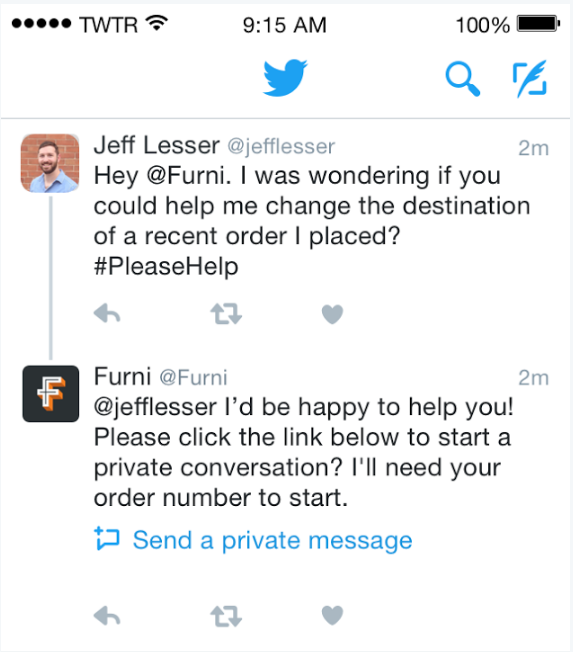
The direct message link is a simple URL that will compose a message, but directly with your user:
https://twitter.com/messages/compose?recipient_id={your account’s numeric user ID}
To create the direct message link, simply find your Twitter User ID in your Twitter data page in your settings.
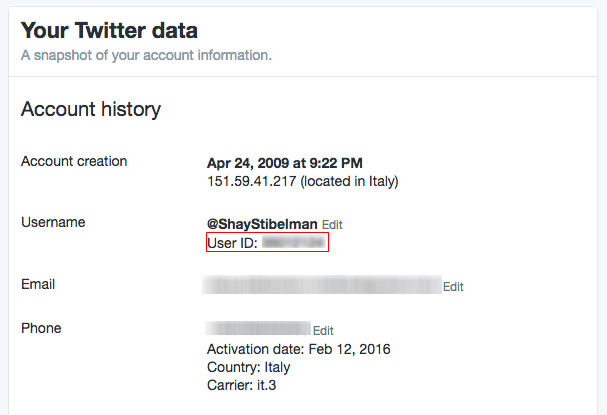
Once you found out your User ID, add it to the end of the direct message link and paste both of them on the end of your answer Tweet, inviting the person you’re talking to, to continue your conversation in private.
A few examples of companies using Twitter for customer service
Social listening is an awesome tool in your digital marketing arsenal, that should be used with full force. Read my past blog post about social listening to understand what exactly it can do for you.
Amongst my favorite support accounts, the star will forever remain @HiltonSuggests which, without a doubt, is rocking it with their social listening skills.
They actually just listen in to find people asking for suggestions about restaurants, places to go or events in the areas they’re tweeting from.
Another great support channel is Apple’s brand new @AppleSupport account, opened after years of not having a Twitter account to their name.
Click here to read about other customer service examples at Buffer’s blog.
So listen up!
And show your clients that you’re there for them, both before and after the acquisition stage. Customer experience is the new black, so be there!

