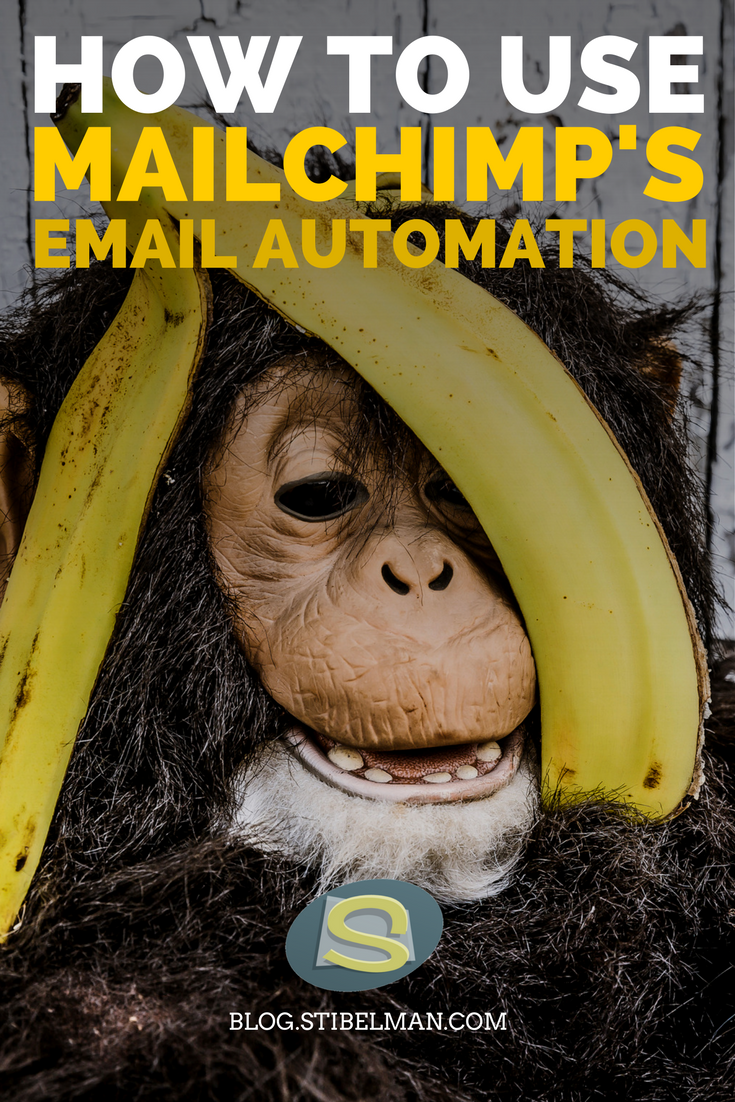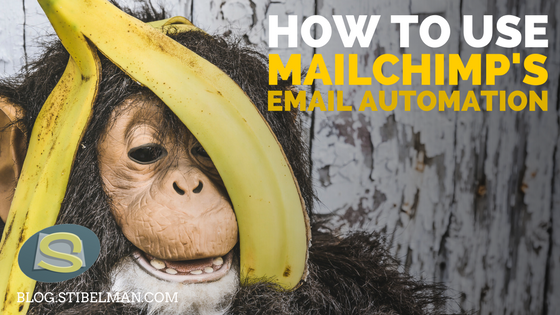Nothing better than pressing a button and having something else taking care of business for ya
Automation is the shiz. Leaving your marketing channels on auto-pilot can be so relaxing, so let’s see how we can use automation with one of the strongest marketing channels out there: Email marketing.
So why email marketing?
Email marketing is still number 1 amongst all other digital marketing channels. The statistics speak for themselves. According to these statistics, automated marketing campaigns get a 624% higher conversion rate, which is just crazy high. The ROI isn’t that bad as well, considering the cost of social media campaigns.
So why not email marketing, really?
Email marketing takes time. You need to create the email, choose whom to send it to, and the worst part would be following every single client, prospect or lead, make sure you notice when they do something (i.e. sign up) and start sending a series of tutorial emails for your SaaS.
That’s where automation comes in handy
Letting a server do the hard work for you is probably the best part of living in the 21st century. In an earlier article I wrote about IFTTT and how letting something else do repetitive work for you is just too lush.
Mailchimp, which is my personal email marketing tool of choice, has just released their email automation mechanism for free to all users. How awesome is that?
So let’s check out one of their automation chains and create ourselves an automated welcome email, just to get the gist of it.
Step one: Choose your automation
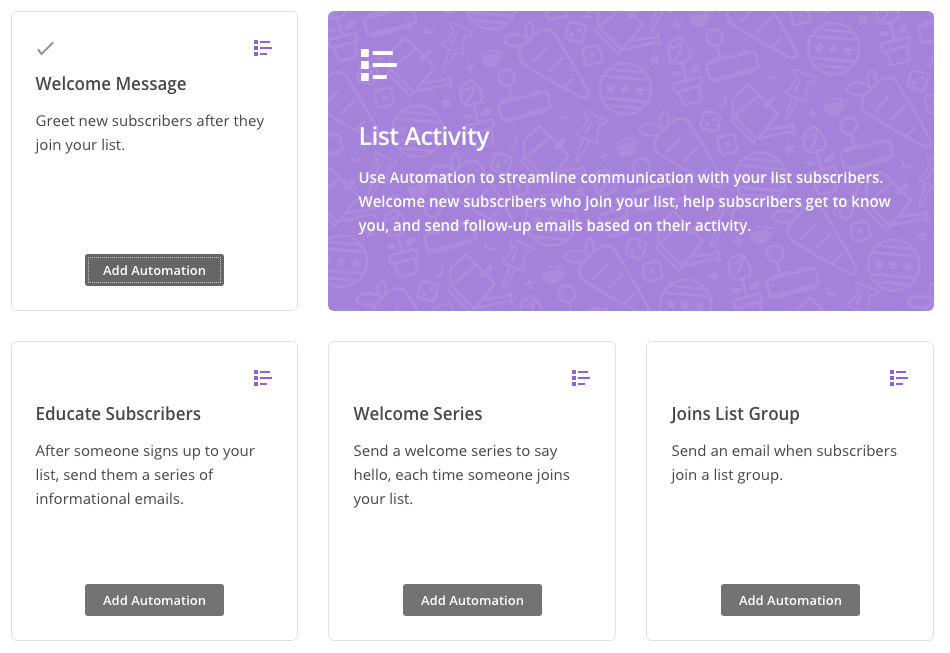
Mailchimp boasts quite a list of automation options, but today we’re gonna focus on the Welcome Message automation, so let’s choose that, and then choose a name and list to which this automation refers to. That means: what list do I have to subscribe to, in order to receive the welcome message?
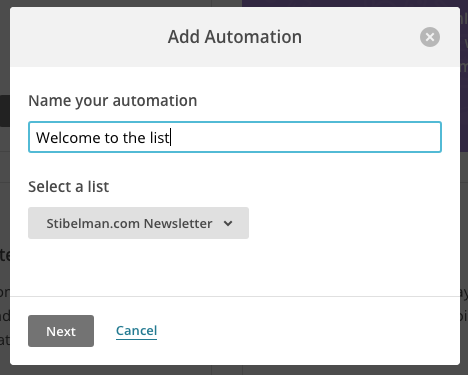
Step 2: Choose your trigger
In the following screen, you will see the series of emails you are programming. In our case, there is only one in the list, which is the welcome email.
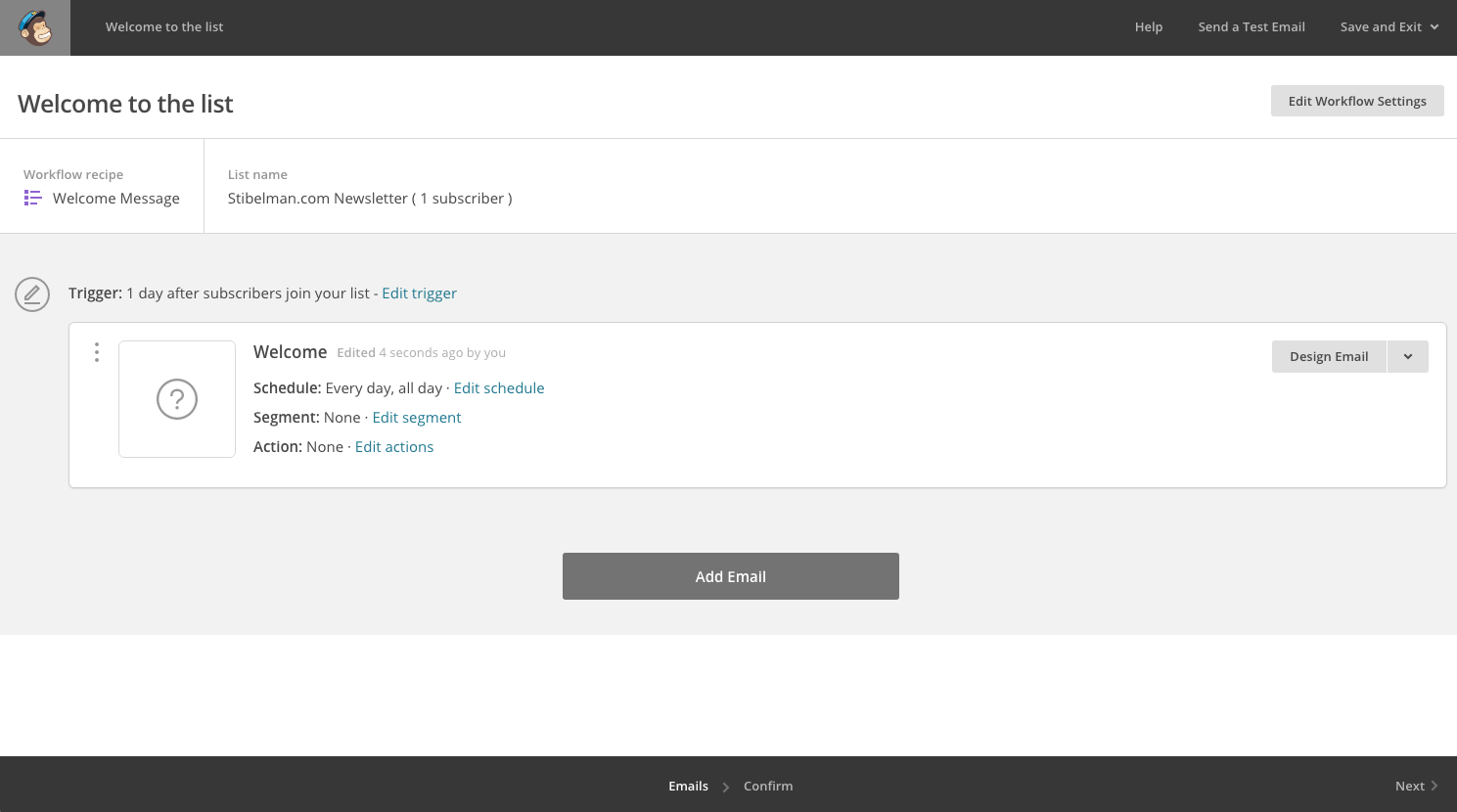
Now click on Edit Trigger so you can choose when the email automation should fire.
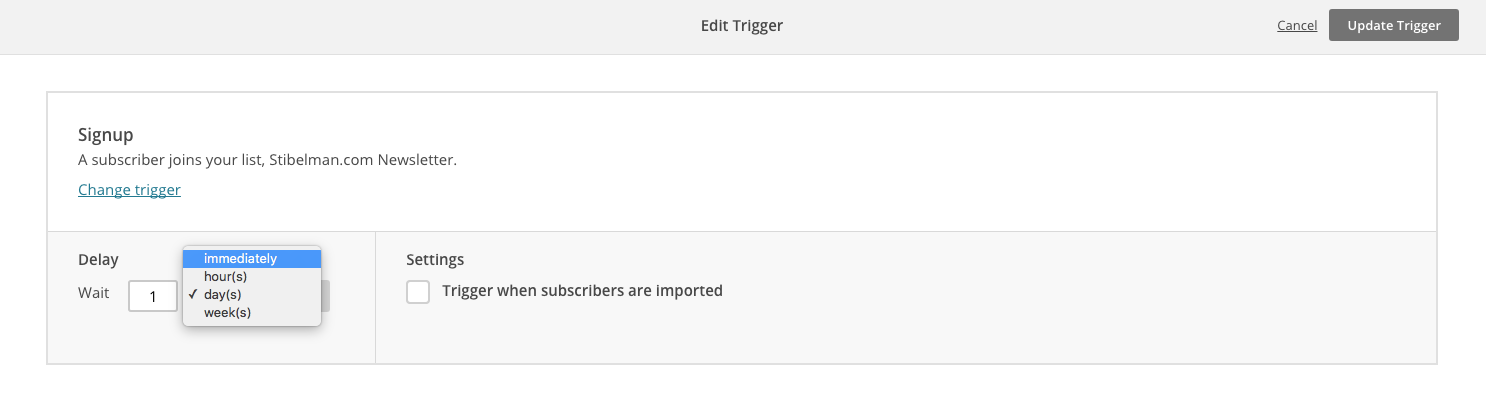
In our case we’re gonna choose the Immediately option, so new subscribers will immediately receive the welcome email, giving them important information regarding their subscription.
Step 3: Design your email
Remember that a welcome email is a read me type email, so it’s gonna be mainly text. Any added CTA has to have a really good reason to be there, as to not seem to spammy.
So start designing your email with Mailchimp‘s awesome drag&drop interface, and present yourself to your new lead in a captivating and indulging manner.
Make sure your email copy is attractive, interesting and has a hook over the fold.
Let me know if you need any help setting up an automated email marketing campaign, or leave your questions in the comments section.